During the Intel-PLDT WiFi Zone event this morning, most of the PC manufaturers were there to represent the ultrabook category. A few new products were previewed including the HP Folio, Toshiba Portege Z830 and the Dell XPS 13 which we were able to get some time with.

The XPS 13 is pretty much as what I’ve expected it — thin and sleek, great display in an edge-to-edge Gorilla Glass display, and a very thin bezel (at least 50% thiner bezel compared to one on the Zenbook or Macbook Air).
Dell was able to squeeze a 13.3-inch screen on a body that’s supposed to be made for an 11.6″ or a 12.1″ (resulting to a much thinner bezel).
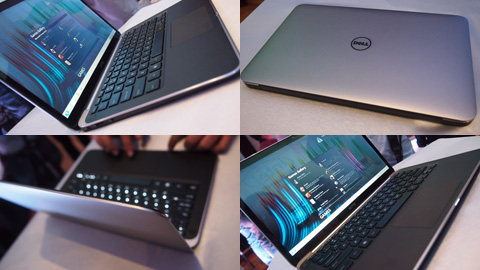
The unit we saw won’t be launched in the country until April or later but I am told that there will be two variants — one with a Core i5 processor and another with a faster Core i7. Here’s the hardware configuration we got earlier.
Dell XPS 13 specs:
Intel Core i5 2467M 1.6GHz (2.3GHz) or Core i7 2637M 1.7GHz (2.8GHz)
4GB 1333 MHz DDR3
128GB SSD
Intel HD Graphics 3000
WiFi 802.11 b/g/n
Bluetooth 2.1
Gigabit LAN
USB 3.0 port
mini-Display port
SD card reader
6-cell Li-Ion battery
Windows 7
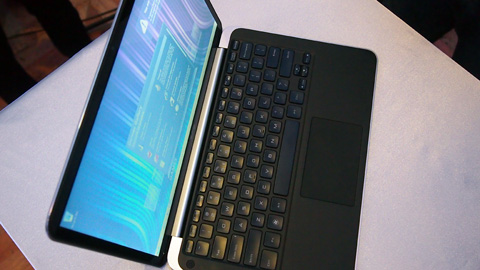
Notice the large island-type keyboard and a generous trackpad area. The ports are found on the sides and the keyboard is actually back-lit (and the keys are really nice and comfortable to use too).

Estimated retail price is in the Php60k or so according to a rep from Dell Philippines. I could not recall though if it will be released in April or later. The XPS 13 is a nice addition to the ultrabook line-up in the market.




